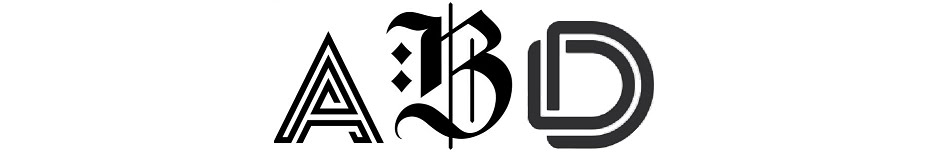Fentezy and photorealistic illustrations belong to genre and style which, in most cases, are well combined with each other. A fantasy as often relating to literature of this genre, is almost new current whereas the photorealism started to develop in America in the late sixties, thanks to such artists as Richard Estes (Richard Estes), Chuck Kloz (Chuck Close) and John de Andrea (John De Andrea). During this period style of a fantasy before being shown in an illustration and drawing, begins the development in the photo and gains ground.
Today we have a possibility to create by means of computers realistic digital pictures, using almost the same bases which were once used by artists of the 60-70th years; if we want to achieve visually glossy effect, tools such as air brush (often used tool for similar drawings on a canvas or the panel) will be irreplaceable. As to style of a fantasy, as its sources of inspiration films, books, other pictures, real events and even dreams which can help to create the beautiful fantasy atmosphere can serve.
In this lesson I will tell you about how in Photoshop to draw an illustration in style of a fantasy which at the same time treats and style photorealism. For an example, I will take the picture «Underwater Life» (Live Water), and I will tell as much as possible about equipment of execution, and also about standard brushes, structures and flowers.
TECHNICAL DATA
This work was completely executed in Photoshop CS3 with use of a tablet of Wacom, approximately in 20 hours. Original size and permission: 2851 x 4000 pixels, 300 points on inch. In the course of work I, generally used a round firm brush, constantly watching pressing of a feather (Pen Pressure) (Brushes> Other Dynamics> Opacity Control> Pen Pressure) (Brushes - Other Dynamics - Opacity Control - Feather Pressing), varying its opacity on a course of process of drawing: for the sketch – from average to high opacity, for mixing of paints – low opacity. For giving of a bigger framework to some details, for example, to skin of the heroine and a background, other standard brushes were used also. Further, I also used a round soft brush, in most cases – for giving to drawing of bigger shine and completeness.
INITIAL STAGE
Before starting to draw, I in a notebook or in the separate file paint everything that is necessary for realization of my idea that the nobility precisely, whether elements and colors on the finished option of an illustration will be in harmony among themselves. This just that stage when you by numerous variations, select a pose (if the hero – the main element of a picture), a palette and light.
In a case with a picture «Underwater Life» (Live Water), my concept, initially, was following: the dark not clear atmosphere which allows to be played imaginations of the audience. For this reason I tried not to forget that in a picture elements which create feeling of "strangeness" - in this case are necessary, the jellyfish became a key element in a picture. As to a color palette, it was based on the concept of Complementary Colours - in this case, blue and orange – which will give to bigger contrast of an illustration.
I urgently recommend to give to this stage enough time and attention. It will help you better and more accurately to create the desirable end result in your imagination.
SKETCH
Many artists of computer graphics deviate works with the sketch. Some draw in detail each line, using a heap of various brushes and flowers, depicting a figure which they want to receive; others do sketches, define odds of object, do patches of light and contrasts with the help of black-and-white flowers, and only at the end start to decorate – each artist has methods of drawing of this or that drawing.
In this case, the sketch was executed in Photoshop by means of a standard round firm brush, with opacity of 100 %. On a black background, on a separate layer (the Layer – the New Layer) (Layer – New Layer) I made a sketch of a silhouette of the heroine. For this purpose it would be quite good to use a doll or naked model, looking on which it would be possible to look and correctly to transfer proportions, muscles and a shape of a body.
When the sketch is ready, I use it as a basis for volume giving to a figure. For this purpose, on a new layer (the New Layer) (New Layer), I start to fill in a silhouette of the heroine with base skin color, I black out lines and I reduce their transparency.
Pouring
Having defined a silhouette, we go further and we work with color. By means of already certain color palette, I start to apply these colors and light spots sketches, changing opacity of a brush from 50 to 70 %. At this stage can not worry that being entered in a silhouette framework, however surely pay attention to that, from where and as light on a body of the heroine falls.
This system usually is called «color blocks» and, generally, gives good idea of how your drawing as a result will look, especially, if you work in the equipment directed on photorealism.
Painting over all picture on "blocks", you will have further a possibility to do any amendments, and to find more interesting color scores, to check, whether the composition and light, etc. is correct. All this is made before you will add in work of a detail is will give you more time to concentrate the attention on the most important points.
At your order also there should be a rich color palette when you will start to work with light and shade; for example, instead of using for light spots white color, experiment use turquoise and pink as and with shadows – instead of purely black use dark-violet or dark blue.
THE MAIN DETAILS AND WORK WITH COLOUR
The following stage after preparation of the sketch and painting of the main forms – addition of details. At this stage I started to trace the person and "hair" of the heroine, and also other parts of her body: breast, feet and hands.
It is that moment when mixing of paints and their completion play the greatest role, reducing thus thickness of a brush, doing lines less appreciable.
For the best mixing of flowers, always try to use a brush with very low opacity – somewhere about 10-15 % - and for soft surfaces, try to process at the end them a round soft brush, but watch that clearness of drawing wasn't gone.
HANDS AND FEET
As hands and feet have ability to possess a set of anatomic features and provisions/poses, they can become a problem in the course of drawing. Therefore, when you draw them, try to have before yourself a sample: the photo or live model is there can be your relative, the friend or you. It will help to avoid possible mistakes and will help to see and understand over time as each part of a body behaves in different situations. Also I advise at each possibility to draw and observe how a human body as a whole, and in particular hands and feet differ depending on a sex, age etc.
In case of this work, I copied the hands and feet, choosing pink, green and violet colors during their mixing a little to dilute the main palette.
HAIR
In the course of creation of the concept of my work, I decided that "hair" of the heroine will be one of basic elements which will create a fentezy to all drawing. The idea of a form, color and a structure of hair arose from feeler of a jellyfish, especially large individuals.
As a task for this work was to receive washed away, but reasonably, result – it was necessary to use the tool the Finger (Smudge Tool). Using different colors for giving to drawing of bigger appeal, I for a start do rough sketches by a round firm brush with opacity of 100 %, change using the tool the Finger (Smudge Tool) for degradation of some parts of drawing – from this position, use of this tool approaches better, than mixing of paints by means of a round soft brush because so you will supervise more that as well as that it is necessary to wash away; use it moderately not to receive as a result "braided" image. It concerns also the tool Degradation (Blur Tool) which can yield fine results, especially at final stages.
Jellyfish
The jellyfish is drawn in the same way as the silhouette and "hair" of the heroine was drawn, using the same tools. The only thing, than differs this stage from previous, this use of various modes and effects of layers, such as, for example, Bright Light (Vivid Light) and the Outer Glow (Outer Glow) even more to strengthen effect of transparency (characteristic to jellyfishes) and bioluminescences of an organism which is the main cent of light in a picture.
Drawing a jellyfish, especially that look about which you know a little, try to find as much as possible information, study it, consider photos with these underwater inhabitants better to understand features of its structure and behavior. It is very important to note features of different types that you could distinguish them according to anatomic data, dynamics of movement, behavior etc. Moreover, on the basis of all this knowledge you can create unusual beings who will perfectly be entered in style of a fantasy.
Texture
One of the most surprising ways of giving to your drawing of bigger realness is an application of structures since they can strongly affect perception of a picture. Depending on where and as you apply them, structures transfer not only tactile feelings, with their help it is possible to transfer also feelings of the atmosphere and messages which force the audience to feel something from a picture, doing it even more beautiful and expressional. But be careful! Be not overzealous, differently it can spoil everything, or that is even worse, will make a picture ridiculous and inaccessible to perception. Try to apply a texture at final stages of creation of a picture when all forms are already outlined is will give to bigger realness to drawing subjects.
In digital art it is possible to impose a structure, isolating it from photos or even creating brushes by means of which it is possible to achieve necessary effect. In the work I used two standard brushes. The first, which I used at this stage, was created for other my work to draw clouds, however it perfectly approached and here, creating strips and a time on skin of the heroine.
On a separate layer in the Normal mode (Normal) I applied this brush on some parts of a body of the heroine, especially on a breast, a stomach and feet, always with low opacity in order to avoid too concentrated structure.
COLOURS
At this stage whereas some elements already found a form, I paid attention to colors, and understood that it don't correspond to the conceived subject – besides that blue color was the basic for this composition. If with you such too happened, it can be corrected quickly by means of Color Balance (Color Balance) (the Image – Modes – Color Balance) (Image> Adjustments> Color Balance), changing colors according to your preferences and that atmosphere which you want to achieve.
It is always better to experiment a tonality, brightness and a saturation in the works – especially in what for;one reason or another not so were pleasant to you – since these settings can reverse style and mood of your picture, having made it absolutely another and more (or less) interesting. Concerning works in style of a fantasy or science fiction, any change is always welcomed, only try to avoid monotone since it can sometimes make your picture visually uninteresting.
NOISE FILTER
Usually this tool is used at the end of work, and can be very useful, if you need to add even more structure, especially if it concerns the person or an animal. Unlike a standard brush or a structure taken directly from the photo, the Noise Filter (Noise Filter) gives the chance to vary colors in a picture, doing it "dot" that can give very interesting look, especially if you create drawing in style photorealism. Its application can be understood, having looked at the picture below, it is primary without the filter:
For a start unite layers, the Layer – to Unite Layers (Layer> by Flatten Image) and make the duplicate. Will choose the duplicated layer and further will choose the Filter – Noise – to Add Noise (Filter> to Noise> to Add Noise) and establish Number (Amount) of 8 %.
Then, on the same layer, open Gaussovo Razmytiye's (Gaussian Blur) window, the Filter – Degradation – to Gaussovo Razmytiye (to Filter> to Blur> to Gaussian Blur) and establish Radius of 0,5 pixels.
And, at last, establish opacity of a layer according to intensity of noise grains voluntarily – for easy effect of 30-60 %, depending on the size of the image.
Unite drawing layers, and at you the following result will turn out:
As to the Noise Filter, I advise to apply it at the end of all process of your work or, at least, at rather its complete stage when the majority of details are almost ready, and are processed is will allow you to avoid risk of defects.
Background
The background of a picture can vary depending on an element to which you want to pay attention of the audience. The detailed and difficult natural environment is usually represented at creation of landscapes – on the other hand if you draw a portrait, the simple monophonic background, probably, will be the best decision to draw attention of the audience to the main element of a picture which can be the person, an animal, a subject etc.
In this work I applied the simple abstract background, not demanding there is a lot of time and work. Having created a new layer (New Layer), I at first made a sketch a round firm brush, then gradually formed, imposed paints and a structure by means of the standard brushes, the second and last time used in this work.
FINISHING TOUCHES
On termination of work with a background, I also added some trifles and structures, such as shine in "hair" of the heroine, it is simple to add realness and completeness to drawing. Now it is possible to consider that work is complete!
VIDEO
Live Water - Making Of Video from Karin Schmyntt
Today we have a possibility to create by means of computers realistic digital pictures, using almost the same bases which were once used by artists of the 60-70th years; if we want to achieve visually glossy effect, tools such as air brush (often used tool for similar drawings on a canvas or the panel) will be irreplaceable. As to style of a fantasy, as its sources of inspiration films, books, other pictures, real events and even dreams which can help to create the beautiful fantasy atmosphere can serve.
In this lesson I will tell you about how in Photoshop to draw an illustration in style of a fantasy which at the same time treats and style photorealism. For an example, I will take the picture «Underwater Life» (Live Water), and I will tell as much as possible about equipment of execution, and also about standard brushes, structures and flowers.
TECHNICAL DATA
This work was completely executed in Photoshop CS3 with use of a tablet of Wacom, approximately in 20 hours. Original size and permission: 2851 x 4000 pixels, 300 points on inch. In the course of work I, generally used a round firm brush, constantly watching pressing of a feather (Pen Pressure) (Brushes> Other Dynamics> Opacity Control> Pen Pressure) (Brushes - Other Dynamics - Opacity Control - Feather Pressing), varying its opacity on a course of process of drawing: for the sketch – from average to high opacity, for mixing of paints – low opacity. For giving of a bigger framework to some details, for example, to skin of the heroine and a background, other standard brushes were used also. Further, I also used a round soft brush, in most cases – for giving to drawing of bigger shine and completeness.
INITIAL STAGE
Before starting to draw, I in a notebook or in the separate file paint everything that is necessary for realization of my idea that the nobility precisely, whether elements and colors on the finished option of an illustration will be in harmony among themselves. This just that stage when you by numerous variations, select a pose (if the hero – the main element of a picture), a palette and light.
In a case with a picture «Underwater Life» (Live Water), my concept, initially, was following: the dark not clear atmosphere which allows to be played imaginations of the audience. For this reason I tried not to forget that in a picture elements which create feeling of "strangeness" - in this case are necessary, the jellyfish became a key element in a picture. As to a color palette, it was based on the concept of Complementary Colours - in this case, blue and orange – which will give to bigger contrast of an illustration.
I urgently recommend to give to this stage enough time and attention. It will help you better and more accurately to create the desirable end result in your imagination.
SKETCH
Many artists of computer graphics deviate works with the sketch. Some draw in detail each line, using a heap of various brushes and flowers, depicting a figure which they want to receive; others do sketches, define odds of object, do patches of light and contrasts with the help of black-and-white flowers, and only at the end start to decorate – each artist has methods of drawing of this or that drawing.
In this case, the sketch was executed in Photoshop by means of a standard round firm brush, with opacity of 100 %. On a black background, on a separate layer (the Layer – the New Layer) (Layer – New Layer) I made a sketch of a silhouette of the heroine. For this purpose it would be quite good to use a doll or naked model, looking on which it would be possible to look and correctly to transfer proportions, muscles and a shape of a body.
When the sketch is ready, I use it as a basis for volume giving to a figure. For this purpose, on a new layer (the New Layer) (New Layer), I start to fill in a silhouette of the heroine with base skin color, I black out lines and I reduce their transparency.
Pouring
Having defined a silhouette, we go further and we work with color. By means of already certain color palette, I start to apply these colors and light spots sketches, changing opacity of a brush from 50 to 70 %. At this stage can not worry that being entered in a silhouette framework, however surely pay attention to that, from where and as light on a body of the heroine falls.
This system usually is called «color blocks» and, generally, gives good idea of how your drawing as a result will look, especially, if you work in the equipment directed on photorealism.
Painting over all picture on "blocks", you will have further a possibility to do any amendments, and to find more interesting color scores, to check, whether the composition and light, etc. is correct. All this is made before you will add in work of a detail is will give you more time to concentrate the attention on the most important points.
At your order also there should be a rich color palette when you will start to work with light and shade; for example, instead of using for light spots white color, experiment use turquoise and pink as and with shadows – instead of purely black use dark-violet or dark blue.
THE MAIN DETAILS AND WORK WITH COLOUR
The following stage after preparation of the sketch and painting of the main forms – addition of details. At this stage I started to trace the person and "hair" of the heroine, and also other parts of her body: breast, feet and hands.
It is that moment when mixing of paints and their completion play the greatest role, reducing thus thickness of a brush, doing lines less appreciable.
For the best mixing of flowers, always try to use a brush with very low opacity – somewhere about 10-15 % - and for soft surfaces, try to process at the end them a round soft brush, but watch that clearness of drawing wasn't gone.
HANDS AND FEET
As hands and feet have ability to possess a set of anatomic features and provisions/poses, they can become a problem in the course of drawing. Therefore, when you draw them, try to have before yourself a sample: the photo or live model is there can be your relative, the friend or you. It will help to avoid possible mistakes and will help to see and understand over time as each part of a body behaves in different situations. Also I advise at each possibility to draw and observe how a human body as a whole, and in particular hands and feet differ depending on a sex, age etc.
In case of this work, I copied the hands and feet, choosing pink, green and violet colors during their mixing a little to dilute the main palette.
HAIR
In the course of creation of the concept of my work, I decided that "hair" of the heroine will be one of basic elements which will create a fentezy to all drawing. The idea of a form, color and a structure of hair arose from feeler of a jellyfish, especially large individuals.
As a task for this work was to receive washed away, but reasonably, result – it was necessary to use the tool the Finger (Smudge Tool). Using different colors for giving to drawing of bigger appeal, I for a start do rough sketches by a round firm brush with opacity of 100 %, change using the tool the Finger (Smudge Tool) for degradation of some parts of drawing – from this position, use of this tool approaches better, than mixing of paints by means of a round soft brush because so you will supervise more that as well as that it is necessary to wash away; use it moderately not to receive as a result "braided" image. It concerns also the tool Degradation (Blur Tool) which can yield fine results, especially at final stages.
Jellyfish
The jellyfish is drawn in the same way as the silhouette and "hair" of the heroine was drawn, using the same tools. The only thing, than differs this stage from previous, this use of various modes and effects of layers, such as, for example, Bright Light (Vivid Light) and the Outer Glow (Outer Glow) even more to strengthen effect of transparency (characteristic to jellyfishes) and bioluminescences of an organism which is the main cent of light in a picture.
Drawing a jellyfish, especially that look about which you know a little, try to find as much as possible information, study it, consider photos with these underwater inhabitants better to understand features of its structure and behavior. It is very important to note features of different types that you could distinguish them according to anatomic data, dynamics of movement, behavior etc. Moreover, on the basis of all this knowledge you can create unusual beings who will perfectly be entered in style of a fantasy.
Texture
One of the most surprising ways of giving to your drawing of bigger realness is an application of structures since they can strongly affect perception of a picture. Depending on where and as you apply them, structures transfer not only tactile feelings, with their help it is possible to transfer also feelings of the atmosphere and messages which force the audience to feel something from a picture, doing it even more beautiful and expressional. But be careful! Be not overzealous, differently it can spoil everything, or that is even worse, will make a picture ridiculous and inaccessible to perception. Try to apply a texture at final stages of creation of a picture when all forms are already outlined is will give to bigger realness to drawing subjects.
In digital art it is possible to impose a structure, isolating it from photos or even creating brushes by means of which it is possible to achieve necessary effect. In the work I used two standard brushes. The first, which I used at this stage, was created for other my work to draw clouds, however it perfectly approached and here, creating strips and a time on skin of the heroine.
On a separate layer in the Normal mode (Normal) I applied this brush on some parts of a body of the heroine, especially on a breast, a stomach and feet, always with low opacity in order to avoid too concentrated structure.
COLOURS
At this stage whereas some elements already found a form, I paid attention to colors, and understood that it don't correspond to the conceived subject – besides that blue color was the basic for this composition. If with you such too happened, it can be corrected quickly by means of Color Balance (Color Balance) (the Image – Modes – Color Balance) (Image> Adjustments> Color Balance), changing colors according to your preferences and that atmosphere which you want to achieve.
It is always better to experiment a tonality, brightness and a saturation in the works – especially in what for;one reason or another not so were pleasant to you – since these settings can reverse style and mood of your picture, having made it absolutely another and more (or less) interesting. Concerning works in style of a fantasy or science fiction, any change is always welcomed, only try to avoid monotone since it can sometimes make your picture visually uninteresting.
NOISE FILTER
Usually this tool is used at the end of work, and can be very useful, if you need to add even more structure, especially if it concerns the person or an animal. Unlike a standard brush or a structure taken directly from the photo, the Noise Filter (Noise Filter) gives the chance to vary colors in a picture, doing it "dot" that can give very interesting look, especially if you create drawing in style photorealism. Its application can be understood, having looked at the picture below, it is primary without the filter:
For a start unite layers, the Layer – to Unite Layers (Layer> by Flatten Image) and make the duplicate. Will choose the duplicated layer and further will choose the Filter – Noise – to Add Noise (Filter> to Noise> to Add Noise) and establish Number (Amount) of 8 %.
Then, on the same layer, open Gaussovo Razmytiye's (Gaussian Blur) window, the Filter – Degradation – to Gaussovo Razmytiye (to Filter> to Blur> to Gaussian Blur) and establish Radius of 0,5 pixels.
And, at last, establish opacity of a layer according to intensity of noise grains voluntarily – for easy effect of 30-60 %, depending on the size of the image.
Unite drawing layers, and at you the following result will turn out:
As to the Noise Filter, I advise to apply it at the end of all process of your work or, at least, at rather its complete stage when the majority of details are almost ready, and are processed is will allow you to avoid risk of defects.
Background
The background of a picture can vary depending on an element to which you want to pay attention of the audience. The detailed and difficult natural environment is usually represented at creation of landscapes – on the other hand if you draw a portrait, the simple monophonic background, probably, will be the best decision to draw attention of the audience to the main element of a picture which can be the person, an animal, a subject etc.
In this work I applied the simple abstract background, not demanding there is a lot of time and work. Having created a new layer (New Layer), I at first made a sketch a round firm brush, then gradually formed, imposed paints and a structure by means of the standard brushes, the second and last time used in this work.
FINISHING TOUCHES
On termination of work with a background, I also added some trifles and structures, such as shine in "hair" of the heroine, it is simple to add realness and completeness to drawing. Now it is possible to consider that work is complete!
VIDEO