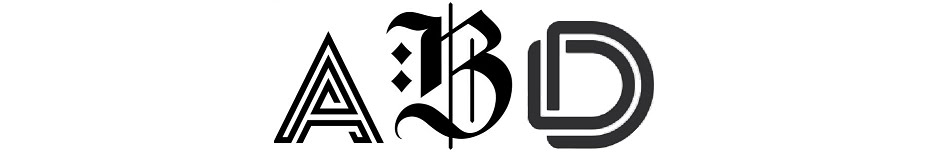As they say, how many people - so many opinions. The same can be said about any image. There are different points of view of any image, any type and landscape. When viewed from different angles, the picture turns out quite the opposite.
In this tutorial the author talks about the intricacies of the choice point of view of drawing on the example of a futuristic city using Matte Painting
To paint this picture I used:
Photoshop, 3ds Max
Introduction:
"Points of view" is the name of the project, which aims to show the contrast of different points of view on the subject. To highlight this theme, I created a matte image, and added an intense romantic light to contrast with the cold futurism of the city.
I started my picture on plain paper. Usually, I first try to portray his idea on paper, in order to understand how best to draw the outlines of objects and to represent the dynamics of the composition as a whole, but this time I felt the whole concept in Photoshop, because I already had a picture of David Skridela (Davide Scridel) .
As soon as I realized that I wanted to join in their work and what exactly I want to achieve, and created some of the elements of the image, I began to create a quick sketch.
It is the best and easiest way to draw the matte image. It allows you to initially understand the light and tone the figure, indicate the depth and variety of items that you want to add an image. Therefore, I first want to tell us more about the technique of quick sketches before proceeding to the main part.
Technique quick sketch:
The use of fast sketch, as I mentioned earlier, has a decisive impact on the success of the entire composition as a whole. Let's start with the study of photography.
This phase I traced quickly, using a standard set of brushes from Photoshop. I thought, how best to represent my original idea, and divided the image into thirds, placing the figure of a man in one of them. Because of this it has taken a strategic position, which gives it value and helped to fit into the basic composition of the city. The city itself, I drew in the background, so he looked poised for a building. When I edited and was pleased with the positions of all elements of the picture, I went on a quick sketch.
Here, I outlined the light, atmosphere and colors of various objects, of which about to make a major composition. It is very important to remember that the elements in the foreground should be darker and clearer, while the distant objects will be mixed with each other and lose some detail and outlines.
It is best to make your sketch as possible similar to the final desired image, then later will be easier to edit the colors of the image, if you suddenly need to do it. I continued my sketch, traced the main outlines of the elements of color and light, until it got what he wanted.
As you can see in Figure nizhu, at this stage, I used brushes created by me. To help you better understand all this, I have prepared a small example of a possible workflow for creating clouds.
Background:
Always carefully selected reference images and information. Often, people (including me) choose images for their beauty, not the correctness of the overall composition. This can lead to an incorrect statement of the composition in the end, with the incorrect position of the light colors that are difficult to correct in the future, or irregular shapes of image elements. Correction of these errors would take much time, so it is best to make sure that they do not occur.
Matt image
When I started to draw a sketch, I first removed from the original image the sky. For this drawing I decided to choose your own picture of the sky. So like I said I deleted a photo sky and made the following: I have the original photographs channels, trying to figure out which of them is best reflected in the contrast between the key areas of the image. Then I duplicated the channel, using the curves (curves) to emphasize the contrast of the original. It gave me a few different areas of gray shades, and then I chose a mask with Ctrl icon duplicated layer. All the rest, gray, and any problem areas I later corrected with the help of available tools. The next step was to insert a new image of the sky and make some adjustment of color and tone, as shown in the figure below. I lowered the saturation a little bit of heaven, and it cleaned up, especially in its lower part. If the sky is not correct, it is likely to be simply override the basic composition and can often create a strong enough significant tone of intense, complex visual perception.
I completed the this stage, only about outlining the basic colors, light and shadow, as I knew that I could add the missing parts later.
City:
When I started to paint the town, I quickly set itself of its size, as well as how the different buildings should interact with each other.
Then I picked a few skyscrapers, placed them so that they harmoniously with one another and color corrected so as to achieve the correct shade of the different elements of the image. To create areas lit by light from the sun, I duplicated the layer and increased the contrast, and then turned yellow and red channels. In the Layer Display I combined it with previous layer by adjusting its intensity, and then hid the shaded area with a layer mask.
For the main building, I brought together a few skyscrapers to create a huge palace, rich with all sorts of details. To do this, I mixed photos, adjusting them where I needed. I also used some textures from the collection of textures from 3DTotal, which I added the painted parts of the buildings. These elements help create a sense of wholeness, the unity of the whole image and attach pictures painted parts of life.
Details:
The final stage, which took quite a long time, was that I started adding items to your mat sketch. I added the final touches, edited levels, and added a few small details, such as patches of light fog, haze, space ships, seagulls, etc. I painted the boat with the hatch, and a lantern in the program 3ds Max, because it is much faster than the prowl in search of a suitable image on the web.
In the end, I added the fog. I made it very simply, with clouds filter in Photoshop, and then just wiped the black areas.
I always try to make as many layers of images, so that they were comfortable. Not too much (so as not to overload the file), but not too small.
To finally complete the job, I worked with the levels added the glow of the sun, and a little light on a path of skyscrapers (especially the part that is in shadow).
Then I rechecked all the elements that all match the light and shadow, light direction, scale items were correct that the image was sufficient depth and that there were no errors or parts that require improvement.
And here it is, the final image.
Here are the fragments of a 100% rate. To allow you to evaluate the scope of work;)
Author: Roberto Oleotto (Roberto Oleotto)
In this tutorial the author talks about the intricacies of the choice point of view of drawing on the example of a futuristic city using Matte Painting
To paint this picture I used:
Photoshop, 3ds Max
Introduction:
"Points of view" is the name of the project, which aims to show the contrast of different points of view on the subject. To highlight this theme, I created a matte image, and added an intense romantic light to contrast with the cold futurism of the city.
I started my picture on plain paper. Usually, I first try to portray his idea on paper, in order to understand how best to draw the outlines of objects and to represent the dynamics of the composition as a whole, but this time I felt the whole concept in Photoshop, because I already had a picture of David Skridela (Davide Scridel) .
As soon as I realized that I wanted to join in their work and what exactly I want to achieve, and created some of the elements of the image, I began to create a quick sketch.
It is the best and easiest way to draw the matte image. It allows you to initially understand the light and tone the figure, indicate the depth and variety of items that you want to add an image. Therefore, I first want to tell us more about the technique of quick sketches before proceeding to the main part.
Technique quick sketch:
The use of fast sketch, as I mentioned earlier, has a decisive impact on the success of the entire composition as a whole. Let's start with the study of photography.
This phase I traced quickly, using a standard set of brushes from Photoshop. I thought, how best to represent my original idea, and divided the image into thirds, placing the figure of a man in one of them. Because of this it has taken a strategic position, which gives it value and helped to fit into the basic composition of the city. The city itself, I drew in the background, so he looked poised for a building. When I edited and was pleased with the positions of all elements of the picture, I went on a quick sketch.
Here, I outlined the light, atmosphere and colors of various objects, of which about to make a major composition. It is very important to remember that the elements in the foreground should be darker and clearer, while the distant objects will be mixed with each other and lose some detail and outlines.
It is best to make your sketch as possible similar to the final desired image, then later will be easier to edit the colors of the image, if you suddenly need to do it. I continued my sketch, traced the main outlines of the elements of color and light, until it got what he wanted.
As you can see in Figure nizhu, at this stage, I used brushes created by me. To help you better understand all this, I have prepared a small example of a possible workflow for creating clouds.
Background:
Always carefully selected reference images and information. Often, people (including me) choose images for their beauty, not the correctness of the overall composition. This can lead to an incorrect statement of the composition in the end, with the incorrect position of the light colors that are difficult to correct in the future, or irregular shapes of image elements. Correction of these errors would take much time, so it is best to make sure that they do not occur.
Matt image
When I started to draw a sketch, I first removed from the original image the sky. For this drawing I decided to choose your own picture of the sky. So like I said I deleted a photo sky and made the following: I have the original photographs channels, trying to figure out which of them is best reflected in the contrast between the key areas of the image. Then I duplicated the channel, using the curves (curves) to emphasize the contrast of the original. It gave me a few different areas of gray shades, and then I chose a mask with Ctrl icon duplicated layer. All the rest, gray, and any problem areas I later corrected with the help of available tools. The next step was to insert a new image of the sky and make some adjustment of color and tone, as shown in the figure below. I lowered the saturation a little bit of heaven, and it cleaned up, especially in its lower part. If the sky is not correct, it is likely to be simply override the basic composition and can often create a strong enough significant tone of intense, complex visual perception.
I completed the this stage, only about outlining the basic colors, light and shadow, as I knew that I could add the missing parts later.
City:
When I started to paint the town, I quickly set itself of its size, as well as how the different buildings should interact with each other.
Then I picked a few skyscrapers, placed them so that they harmoniously with one another and color corrected so as to achieve the correct shade of the different elements of the image. To create areas lit by light from the sun, I duplicated the layer and increased the contrast, and then turned yellow and red channels. In the Layer Display I combined it with previous layer by adjusting its intensity, and then hid the shaded area with a layer mask.
For the main building, I brought together a few skyscrapers to create a huge palace, rich with all sorts of details. To do this, I mixed photos, adjusting them where I needed. I also used some textures from the collection of textures from 3DTotal, which I added the painted parts of the buildings. These elements help create a sense of wholeness, the unity of the whole image and attach pictures painted parts of life.
Details:
The final stage, which took quite a long time, was that I started adding items to your mat sketch. I added the final touches, edited levels, and added a few small details, such as patches of light fog, haze, space ships, seagulls, etc. I painted the boat with the hatch, and a lantern in the program 3ds Max, because it is much faster than the prowl in search of a suitable image on the web.
In the end, I added the fog. I made it very simply, with clouds filter in Photoshop, and then just wiped the black areas.
I always try to make as many layers of images, so that they were comfortable. Not too much (so as not to overload the file), but not too small.
To finally complete the job, I worked with the levels added the glow of the sun, and a little light on a path of skyscrapers (especially the part that is in shadow).
Then I rechecked all the elements that all match the light and shadow, light direction, scale items were correct that the image was sufficient depth and that there were no errors or parts that require improvement.
And here it is, the final image.
Here are the fragments of a 100% rate. To allow you to evaluate the scope of work;)
Author: Roberto Oleotto (Roberto Oleotto)