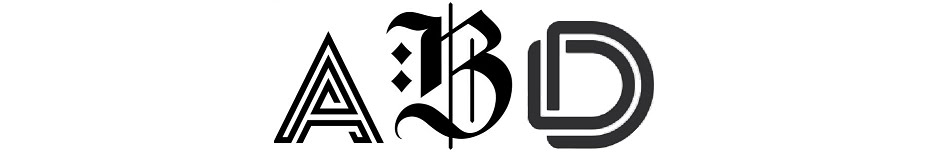In this tutorial I Wanchai Intrasombat (Wanchana Intrasombat) talk about how to create an illustration "to the waterfall!". The plot tells of a little Cupid, who hurries to get to the waterfall with his friend (and maybe that's me). The waterfall is located on the back of a huge turtle in the form of the island. This is the whole world. The turtle appears here once in 86 years. I do not know what this place. Maybe paradise. In any case, it is only positive emotions, because I was getting a real pleasure to create this picture.
I had no plan when I drew this illustration, so in this tutorial I will describe in detail all the stages of its creation, but I still hope it will inspire you to create something like that.
INSPIRATION
I've always been inspired by all that I'm interested in, it could be a movie, art, even eating pasta, etc. The idea of painting "to the waterfall!" Came by accident when there was nothing to do, and I just drew all sorts of squiggles. Only then I connected the abstract forms with their children's dreams, and then draw the story, and there was this world.
DESIGN AND DRAWING
I created a bunch of sketches, trying to find the composition and perspective, which I held in my imagination. I wanted to convey a story that has arisen in my mind by the figure. I went into Photoshop and selecting the best sketch, began to look for patterns to those parts of the painting, which I imagine there is little represented, and who had to somehow draw. I'm talking about the landscape, a turtle, the most falls, etc.
The process of drawing
Creating a hero, I started on a new layer. Open a new file and started denote the basic forms using basic colors. I continued to paint, using color and building lights and shadows. At this point, I just enjoyed a solid round brush (Round brush) with opacity (Opacity) and 100% flow (Flow) 20-50%.
To add texture to the head of a turtle, I used a photo of the old wall, removed unnecessary parts with the eraser (Eraser), the texture is better to lay on the skin of a turtle. Then I set the layer mode with a texture overlay (Overlay) and setting the fill to 59%.
After I finished the main character, I put it on and began to sketch the background render. The background colors were taken from my imagination, so I did not need any samples at this stage. Each new object is created on a separate layer. Then, as in step with the turtle, I started to paint the background color of the base, adding a spot of light and shadow for as long as you reach the desired result.
And there you are!
CONCLUSION
I am very proud of this illustration, because that is exactly what the children's dreams. I hope this tutorial was helpful for you. And yet, I would like to give a little advice: do not worry too much about the concept or the idea of drawing that you create. If you like to draw, just sit down and draw, and then you will understand that when your skills will develop your own illustrations will convey the mood and tell your story.
Author: Wanchai Intrasombat (Wanchana Intrasombat)
I had no plan when I drew this illustration, so in this tutorial I will describe in detail all the stages of its creation, but I still hope it will inspire you to create something like that.
INSPIRATION
I've always been inspired by all that I'm interested in, it could be a movie, art, even eating pasta, etc. The idea of painting "to the waterfall!" Came by accident when there was nothing to do, and I just drew all sorts of squiggles. Only then I connected the abstract forms with their children's dreams, and then draw the story, and there was this world.
DESIGN AND DRAWING
I created a bunch of sketches, trying to find the composition and perspective, which I held in my imagination. I wanted to convey a story that has arisen in my mind by the figure. I went into Photoshop and selecting the best sketch, began to look for patterns to those parts of the painting, which I imagine there is little represented, and who had to somehow draw. I'm talking about the landscape, a turtle, the most falls, etc.
The process of drawing
Creating a hero, I started on a new layer. Open a new file and started denote the basic forms using basic colors. I continued to paint, using color and building lights and shadows. At this point, I just enjoyed a solid round brush (Round brush) with opacity (Opacity) and 100% flow (Flow) 20-50%.
To add texture to the head of a turtle, I used a photo of the old wall, removed unnecessary parts with the eraser (Eraser), the texture is better to lay on the skin of a turtle. Then I set the layer mode with a texture overlay (Overlay) and setting the fill to 59%.
After I finished the main character, I put it on and began to sketch the background render. The background colors were taken from my imagination, so I did not need any samples at this stage. Each new object is created on a separate layer. Then, as in step with the turtle, I started to paint the background color of the base, adding a spot of light and shadow for as long as you reach the desired result.
And there you are!
CONCLUSION
I am very proud of this illustration, because that is exactly what the children's dreams. I hope this tutorial was helpful for you. And yet, I would like to give a little advice: do not worry too much about the concept or the idea of drawing that you create. If you like to draw, just sit down and draw, and then you will understand that when your skills will develop your own illustrations will convey the mood and tell your story.
Author: Wanchai Intrasombat (Wanchana Intrasombat)